In the world of eyeglass manufacturing, accurate measurements are key to creating high-quality eyewear. With Optigrid, we’ve introduced a new feature to streamline the process: Custom Reference Registers. This allows you to create and reuse reference points during Pupillary Distance (PD) measurements, saving you time and improving efficiency. Here’s a step-by-step guide on how to use this feature.
Step 1: Access Settings
Start by logging into your Optigrid account and navigating to the Settings page. To get there:
- Look for the Settings icon in the top-right corner of your dashboard.
- Click on Settings.
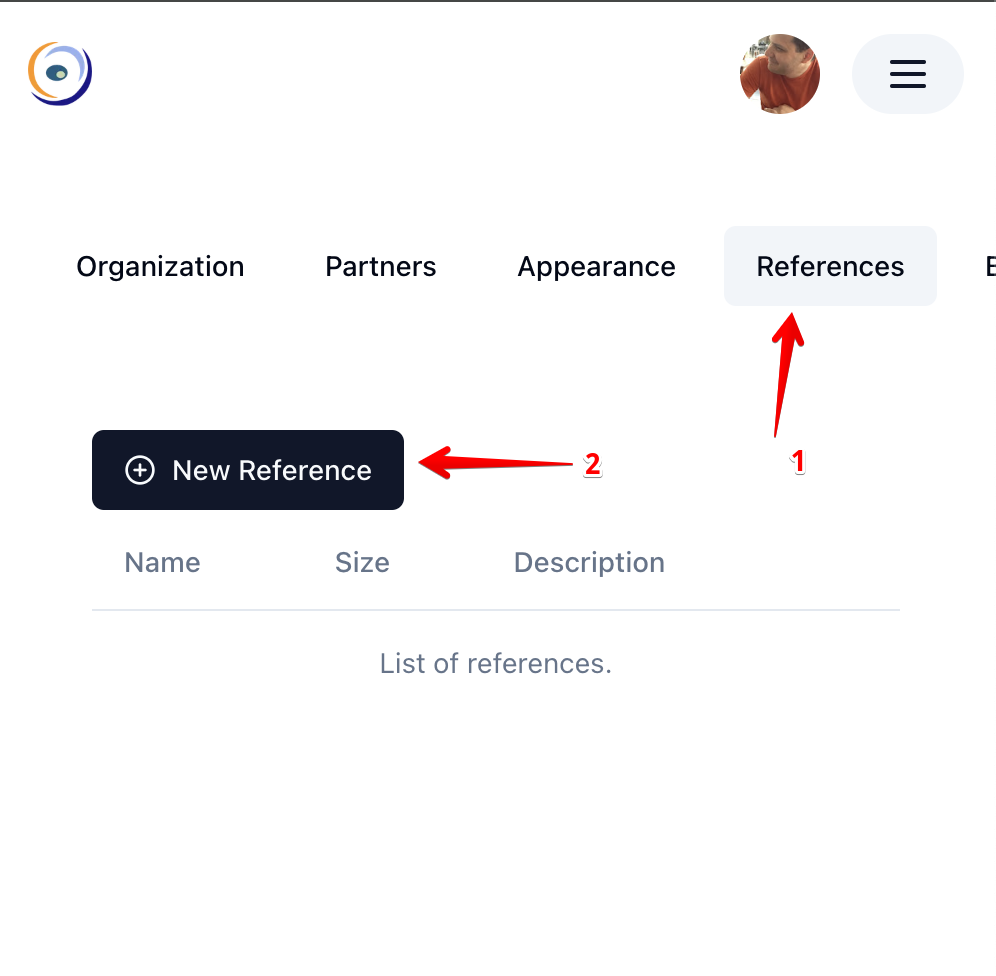
Step 2: Create a Custom Reference
Once you’re in the settings:
- Select the References option from the menu.
- Click on the Create a New Reference button.
- Enter a name for your reference (for example, “40 cm Reference” or “Standard Frame”).
- Input the precise measurements in mm associated with your reference item. This can be the width or any dimension commonly used for comparison.
- Save your new reference.
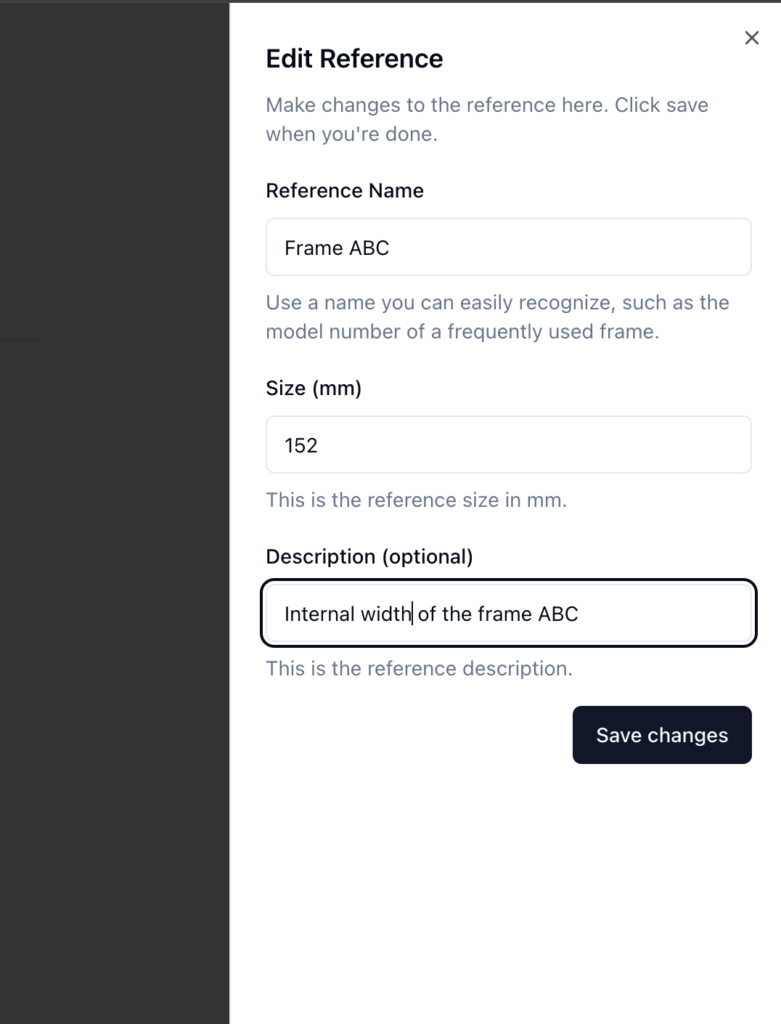
Step 3: Using the Custom Reference During Measurement
Now that your reference is set up, it’s available for use in the PD measurement process:
- Go to the Measurement screen when working on a new patient photo.
- You’ll notice a dropdown menu for selecting references on the measurement interface.
- Select the custom reference you’ve created from the list.
- The reference will automatically apply to your measurement, allowing you to quickly and easily obtain accurate PD values.
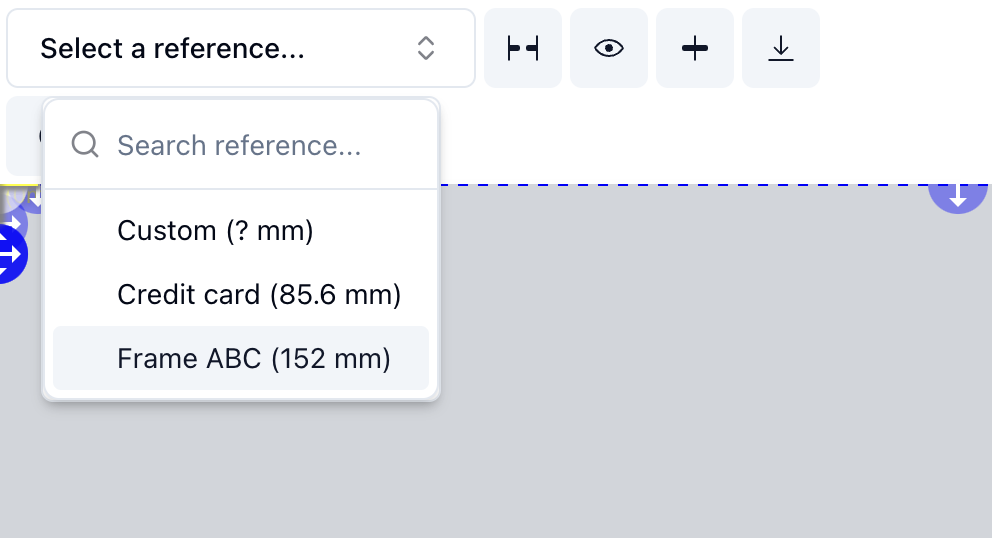
Click here to learn more how to measure PD with Optigrid
Benefits of Custom References
- Time-Saving: Frequently used references are stored and ready for use at any time, reducing the need for repetitive input.
- Accuracy: Using consistent reference points ensures greater accuracy across multiple measurements.
- Convenience: The ability to pre-load common references into the system simplifies the workflow for both you and your team.
With these simple steps, you can create and leverage custom reference registers to make your PD measurements faster and more consistent. Try it out today, and enhance your workflow in Optigrid!

I am a seasoned software engineer with over two decades of experience and a deep-rooted background in the optical industry, thanks to a family business. Driven by a passion for developing impactful software solutions, I pride myself on being a dedicated problem solver who strives to transform challenges into opportunities for innovation.
